


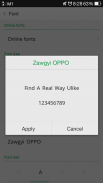

Zawgyi OPPO

Beschreibung von Zawgyi OPPO
Only for devices which support font style.
Myanmar font size is too small and
different size with English font in OPPO.
So, you can see normal font size of myanmar font
and same size with English font by using this font app.
How to use
************
1. Install Zawgyi OPPO
2. Setting > Display > Font > Choose
Zawgyi OPPO
3. Enjoy!
အသံုးျပဳနည္း။
*************
၁။ Zawgyi OPPO ကို သြင္းပါ။
၂။ ဖုန္းရဲ႕ Setting ေအာက္က Display ေအာက္က
Font Style ထဲဝင္ၿပီး ခုနသြင္းခဲ့တဲ့ Zawgyi OPPO ကိုေရြးပါ။
၃။ လိုအပ္လွ်င္ သင့္ဖုန္းကို ပါဝါပိတ္ၿပီး ပါဝါျပန္ဖြင့္ပါ။
Note: This font app may work for other phone brands which support font style.
</div> <div jsname="WJz9Hc" style="display:none">Nur bei Geräten, die Schriftstil zu unterstützen.
Myanmar Schriftgröße ist zu klein und
unterschiedlicher Größe mit englischen Schriftart in OPPO.
So können Sie normale Schriftgröße von Myanmar font sehen
und gleicher Größe mit englischen Schriftart mit diesem Font App.
Wie zu verwenden
************
1. Installieren Zawgyi OPPO
2. Einstellung> Anzeige> font> Wählen
Zawgyi OPPO
3. Genießen Sie!
အ သံုး ျ ပဳ နည္း.
*************
1. Zawgyi OPPO ကို သြင္း ပါ.
2. ဖုန္း ရဲ 5 Einstellung ေအာက္ က Anzeige ေအာက္ က
Schriftschnitt ထဲ ဝင္ ၿ ပီး ခု န သြင္း ခဲ့တဲ့ Zawgyi OPPO ကိုေ ရြး ပါ.
3. လို အပ္ လွ ် င ္ သ င့ ္ ဖုန္း ကို ပါဝါ ပိတ္ ၿ ပီး ပါဝါ ျ ပန္ ဖြ င့ ္ ပါ.
Hinweis: Diese Schrift App kann für andere Handy-Marken, die Schriftstil unterstützen.</div> <div class="show-more-end">




























